Usually you can only download files at once with four Internet Explorer. To increase the number of files that you download at will:
1. Start Regedit
2. Select the HKEY_CURRENT_USER / Software / MicrosoftWindows / CurrentVersion / Internet Settings
3. Change MaxConnectionsPer1_0Server with any number you like
4. Change MaxConnectionsPerServer with any number you like
Senin, 27 Oktober 2008
How to Download More Files From Four in One Time
Label: Hacking Stuff
Diposting oleh Optimus Digital Creative di 04.08 0 komentar
Trick steal bandwidth through mozilla
1). Open Mozilla Firefox Browser
2). In the Address Bar Type: about: config
3). Search string below: (make sure all srting under the "TRUE")
menggantingnya example:
NETWORK.HTTP.PIPELINING FALSE ==> right click and select "Toggle"
NETWORK.HTTP.PIPELINING TRUE
NETWORK.HTTP.PIPELINING.MAXREQUESTS 64
NETWORK.HTTP.PROXY.PIPELINING TRUE
NETWORK.PROXY.SHARE_PROXY_SETTINGS FALSE <=== This must False 4). create new srting how: Click the Left 1X Where Only, NEW Right Click>> integer
5). Type: NGLAYOUT.INITIALPAINT.DELAY Rate 0
6). Then Refresh or press F5
7). In the Address Bar Type: ABOUT: BLANK
Click the Menu:
For Windows XP OS TOOLS>> options>> WEB FEATURES
For a Linux OS (Vector) EDIT>> Preferences
Settings for different OS at some EDIT>> Advanced
9). In Option:
ALLOW WEB SITES TO INSTALL SOFTWARE Give Signature Check Box To
10). Then Press OK Then REFRESH (F5)
11). Entrance to this link:
https: / / addons.mozilla.org / extensions / moreinfo.php? applicationfiltered = firefox & id = 125
or:
https: / / addons.mozilla.org / extensions / moreinfo.php? id = 125 & applicationfiltered = firefox
12). Download Software Tool SwitchProxy Version 1.3.4
13). After the Finish button Do not Press UPDATE
14). Alerts Click the X (close) in the upper-right corner of the POP UP window that appears
15). Close All Mozilla FireFox Browser,
16). Then Go For More SwitchProxy Enabling Software Tool Version 1.3.4 is in the Install It
17). But the Installation Success, the Toolbar will appear under the additional Toolbar Navigation & Address Bar.
Note:
- SwitchProxy Software Tool Version 1.3.4 This is in addition to Changing Proxy Automatically In Mozilla FireFox Browser, Engine is also on the Internet Connection Speed
- How This Very Effective When Used In The Garnet The Visitors to siphon Bandwidth (majority-speed Internet access) to your computer, the Fair Use
- Significant Changes That Occurred In Connection With broadband Internet / VSAT.
Label: Hacking Stuff
Diposting oleh Optimus Digital Creative di 04.04 0 komentar
Disable Google Tricks
Juzt For Newbie who do not know ...
Trick looking for:
1. E-book:
If you would like to see the see-collection ebook, coffee paste: + ( "index of") + ( "eBooks" | "/ book") + (CHM | pdf | zip | exe) + apache
If you want to find a specific title, coffee paste: allinurl: + (avi | CHM | zip | pdf | tgz) Book Title
2. MP3, WAV, MPEG, etc.:
a. copy and paste:? intitle: index.of? mp3
for instance:? intitle: index.of? mp3 Rhoma Irama, or? intitle: index.of? mpeg Inul
b. copy and paste: "DIR" + "MP3" + "title song / singer"
MP3 above can also be replaced with WAV, MPEG. etc.
3. Webcam .. hihihihii:
copy and paste: "ViewerFrame? mode ="
4. Collection Rapidshare:
collection Rapidshare
5. Serial programs:
copy and paste: "Name" 94FBR
Method in googling for the program, mp3, e-books, etc. are:
copy and paste:
1. For software:
a. "parent directory" / appz /-xxx-html-htm-php-shtml-opendivx-md5-md5sums
b. inurl: * micr soft filetype: iso
* Replace micr soft with the name of the software .. such as Adobe, Macromedia, etc.. Iso is a form of "ready to burn", when too large, can be replaced zip, zip, etc..
2. For the Movie / videoclip:
a. "parent directory" DVDRip-xxx-html-htm-php-shtml-opendivx-md5-md5sums
b. "parent directory" Xvid-xxx-html-htm-php-shtml-opendivx-md5-md5sums
c. "parent directory" Games-xxx-html-htm-php-shtml-opendivx-md5-md5sums
d. "parent directory" MP3-xxx-html-htm-php-shtml-opendivx-md5-md5sums
e. "parent directory" Name of Singer or album-xxx-html-htm-php-shtml-opendivx-md5-md5sums
Bored with the usual display google? try to copy and paste:
Code:
This LInk
This new google ...
I try .. I also can be from a friend .. hopefully useful ...
Label: Hacking Stuff
Diposting oleh Optimus Digital Creative di 03.59 0 komentar
Minggu, 26 Oktober 2008
Download link shunt Free Access!
Juzt take it n' Enjoy it !!
http://www.dollarwarez.com
Username:-e2ZTjs
Password:-zqObNO
http://www.fulldownloads.us
Username: Af872HskL
Password: XjsdH28N
http://www.warezquality.com
Username: ageg2020
Password : z8fsDfg3
http://www.demonoid.com
Username: 'komfuzzled'
Password: 'poniuk0unzyu'
http://www.megashare.com
Username: mansurali_1@yahoo.com
Password: 449d4a0a38457
Username: xthilakx@gmail.com
Password: 4497f13977f99
http://www.warezreleases.com
Username: HnRPxKQz
Password: a59KBV7
http://www.pirateaccess.com
Username: yourfrienddalat@gmail.com
Password: CHh5LKPI
http://divxcrawler.com/
Username:divx273
Password:8342729
Home - http://www.unlimitedgamedownloads.com
User Name : ga20me
Password : ke01feb
http://tvadvanced.com/login.asp
Your username is: mv03dl
Your password is: frmvdl
http://www.fullreleasez.com/(like http://www.fulldownloads.us)
Username: Af872HskL
Password: XjsdH28N
pirateaccess.com
h4gpOM:Ca0i25
9kHYkgmGHD
P2izn5:T7y1UY
tWxWTe:0yjFEX
MQSUjv:lFj6g6
eEz0ex:61ZoYl
h4gpOM:Ca0i25
e2ZTjs:zqObNO
yourfrienddalat@gmail.com:CHh5LKPI
xxx_heel_xxx@yahoo.com:MJY0BUY
i_l0ve_u_786@yahoo.com:rYvLgPrt
http://fulldownloadaccess.com
username = mpuv3y
password= umvpy3x
downloadprofessional.com
Username: lo886Ees
Password: zAgt88er
http://www.sharingzone.net/
Username: LODMQYHX
Password: 375021402
Receipt: 4T5W89RD
megadownloadpass.com
name: Stephen
pass: Stephen08
http://unlimitedgamedownloads.com/
Your username: ga20me
Your password: ke01feb
Sorry repost from the forum ... I share that important ... I ...
Come'on tried before the same immutable friends!
Label: Hacking Stuff
Diposting oleh Optimus Digital Creative di 07.40 0 komentar
Tutorial bikin foto jadi kartun lewat photoshop

Awalnya aku belajar buat foto kartun ini karena aku coba lihat papan2 reklame koq ada foto orang bisa jadi kartun ya?! Wah, gmn tuh ya caranya?! Akhirnya aku coba tanya2 tmen2 design, eh ternyata semua pada malez jawabnya,” katanya sih susah njelasinnya!” Ya udah, aku searching di internet kampuz make’ laptopnya tmen blg kalo mau upload data…hehehe.. (Thnx ya bro dah mau pinjemin laptopnya…). Abiz ktmu beberapa artikel, aku simpen dan aku pelajari dirumah ternyata banyak yang make’ adobe ilustrator, ada yang make’ corel trace, truz pake’photoshop dijadi’in satu.., Ribet bgt ya?! Aku ndiri ja jg bingunggng..:) Lagian kompterku jga adanya cuma photoshop sama corel. Ya udah,aku coba ptuskan make’ photoshop aja! bisa ga ya?! Eh, trnyata bsa juga koq! Yawdah langsung aja, ga enk neh ntar dikira ceramah lgi…:D
=====> Pertama-tama, mulai dengan memilah2 siapa objek yang mau di trace dan foto mana yg mau di trace. untuk foto sebaiknya ygn terlalu kecil ukurannya. Untuk siapa objeknya, lebih baik org yg spesial buat kita, ato ga gtu cwek2 yang sexy karena bisa jadi pemacu semangat..hehehe atau klo kmu rada narsis, boleh menjadikan dirimu sebagai objek. hehehehehehehehehehe.. *gue banget* misalnya foto yang ini…
 o1. OK, mulai dengan buka Adobe photoshop, aku sih pakenya Adobe photoshop 7.0
o1. OK, mulai dengan buka Adobe photoshop, aku sih pakenya Adobe photoshop 7.0 o2. Ukuran dokument bebas lah, biasanya document color mode CMYK aja, biar realistis.. Untuk kali ini aku make’kertasnya lgsng dari crop2an fto. Dan aku ngambilnya cuma wajahnya aja biar g trallu lama..
o3. Biar lbh gampang nge-tracenya, buka fotonya di Photoshop. Trus kasih filter Poster Edges yg ada di menu Filter > Artistic > Poster Edges…, trus atur sendiri settingannya coz tiap foto gak sama khan.. langkah ini optional aja, biar garis2 antara daerah berbayang-bayang dan yg terang keliatan jelas bedanya. Hasilnya kaya gini nih..
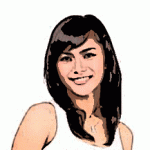 o4. Klo masih dirasa kurang, tambahin filter cutout, tapi kayanya berlebihan deh..hehehe
o4. Klo masih dirasa kurang, tambahin filter cutout, tapi kayanya berlebihan deh..hehehe o5. Abis itu, buat layer baru, letakkan diatas layer foto yang di crop tadi dan sudah menjadi backgroun biar fto yang menjadi dasar tidak berubah-ubah. Istilahnya “NGEBLAT” (ga tau tuh bhsa drmn, wktu kcil nggambar sih gtu ktnya…hehehe)
o6. OK, persiapan cukup, let’s get it started…
o7. Mulai dengan menggambar bagian dasarnya, gambar rambutya, sama poni yg muncul dikit tuh..hehehehe rambut bisa dikasih warna (fill) hitam tau trsh klian deh, dan garis pinggirnya (stroke) hitam legam dengan ketebalan 1-2pt. Untuk ngeset ketebalan stroke, tekan layer klik 2x. Ntr muncul box layer style, plih bawah sndiri stroke. Untuk ngeset warnanya, tinggal di dobel klik aja kotak warnanya…
 o8. Nah klo udah, mulai gambar lagi di layer baru.Kali ini bikin bayangan utama yang ada di muka. Na, disini mulai kerasa banget gunanya foto tadi di trace dulu. Garis-garis bayangannya mudah diikuti. Sampai seterusnya stiap mw nggambar buat layer baru jadi ntr klo slah tnggl hapus tuh layer lalu bikin baru lagi.
o8. Nah klo udah, mulai gambar lagi di layer baru.Kali ini bikin bayangan utama yang ada di muka. Na, disini mulai kerasa banget gunanya foto tadi di trace dulu. Garis-garis bayangannya mudah diikuti. Sampai seterusnya stiap mw nggambar buat layer baru jadi ntr klo slah tnggl hapus tuh layer lalu bikin baru lagi.
09. Nah mulai masuk ke bagian tersulit. Mata!! Karena begitu bagian ini gak mirip, maka hasilnya gak bakalan mirip sama foto aslinya. Bikin yg sederhana aja, gak usah terlalu rumit. Untuk warna bola mata, jangan putih murni. Boleh pake warna putih, tapi inget, turunkan opacitynya. Karena gak ada manusia yang bagian putih di matanya benar2 putih. Ntar malah jadi serem… Ingat, bagian mata harus, wajib, kudu mirip! Klo perlu diulang2 terus…Klo capek, mendingan istirahat dulu aja… Minum kopi, rokok’an, ntn tv..Malah nggak selsai2..
10. Klo istirahat dah kelar, dan gambar mata dah kelar, lanjutin bagian mulut. Bagian ini bagian paling sulit nomer dua. Karena klo gak mirip juga bakalan ancur. Walopun gak se-fatal bagian mata… Pelan2 aja, dimulai dengan bayang2 disekitar mulut, bibir, dan gigi. Bibir boleh pake pink “EA89B7″ dengan opacity 25%, dan 30% (ada dua bagian khan…).
11. Belum mirip? Emang belum jadi!! Bagian mulut ini masih garing! Bayang2nya masih kurang tegas, tambahin lagi. Bayangan dibawah hidung juga belum ada.
12. Sambil minum kopi, pelototin gambar tadi sama gambar aslinya, sambil bayangin orangnya, hehehe. Mirip gak? klo belum, benerin lagi, tarik2 path yg masih belum rapih. Mainin opacitynya. Yang penting mirip orang aslinya, bukan mirip foto aslinya. Karena penonton juga gak bakalan tau foto aslinya kayak gimana. Yg orang kenal kan “siapa objek dalam gambar itu…” Klo udah, lock semua layernya.
13. Saatnya membuat backgroundnya, kali ini bebas lah. Yg jelas bikin layer baru lagi aja. Kali ini tepat diatas layer foto asli.Jadi layer nomer 2 dari bawah.
14. Tahap perbaikan, dimana tahap ini adalah tahap penyelesaian terakhir : yaitu dengan memperhalus bagian2 yang dirasa masih kasar menggunakan brush / penghapus.
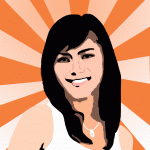 15. YUP !! Tara…!! Ucapkan puji syukur alhamdulillah, lalu tunjukkan pada temen2, keluarga, pacar. Apakah mereka mengenalinya? Klo gak kenal juga berarti emang gak kenal, segera perkenalkan mereka dengan si objek.. hehehehe.. Yg jelas, tunjukkan hasilnya pada si objek, semoga jadi hadiah yg spesial buat dia…
15. YUP !! Tara…!! Ucapkan puji syukur alhamdulillah, lalu tunjukkan pada temen2, keluarga, pacar. Apakah mereka mengenalinya? Klo gak kenal juga berarti emang gak kenal, segera perkenalkan mereka dengan si objek.. hehehehe.. Yg jelas, tunjukkan hasilnya pada si objek, semoga jadi hadiah yg spesial buat dia… Yang perlu diingat, bikin semua ini gak segampang keliatannya. Syarat utama adalah kesabaran..hihihihi. Waktu yg diperlukan juga gak sedikit. Untuk proyek diatas, menghabiskan waktu setengah hari, dengan rata2 durasinya 2-3 jam. Tu pun msh blm maksimal abiz deadline sih..:) Oya, jgn lupa berlatih dengan Software lainnya kaya AI tuh bagus. Gak perlu bikin vektor orang, tapi cukup dengan mencari sendiri persoalan yg kita temui. Seperti bagaimana menggabungkan dua path tertutup?, atau bagaimana membuat gradient yg terdiri dari banyak warna?, atau bagaimana membuat lubang pada sebuah objek?
Sori sesudahnya klo kurang detil tutorialnya. Coz, klo terlalu detil ntar cepet lupa. Biasanya klo cara2nya cari sendiri, gak bakalan lupa…
OK, that’s all SobatMUda.. kapan2 klo ada penemuan baru, insyaAllah dibuatin tutorial lagi yg lebih keren lagi deh.. Klo ada kurang2nya mohon pencerahannya..
Diposting oleh Optimus Digital Creative di 07.16 0 komentar
Tricks - Windows
Ok,To the Point !!
01. How fast exit Windows.
Right-click on the Desktop -> New -> Shortcut. Enter:
C: \ Windows \ rundll.exe user.exe, exitwindowsexec
When someone double-click on the desktop, then
Windows will automatically close all the applications that are
run without further process that takes time
Older as in the Start or Shutdown.
02. How quickly restart Windows
Sometimes in a program, Windows must restart after
install and uninstall process and the process requires booting
a relatively long time (depending on the type of processor and the number of
memory, which is owned).
A quick way to restart Windows is a shortcut
such as the tricks # 01. And the link in the command box filled:
C: \ Windows \ rundll.exe user.exe, exitwindows
03. Disable Shutdown on the Start Menu.
Run regedit. Start -> Run -> regedit. Browse
HKEY_CURRENT_USER \ Software \ Microsoft \ Windows \ CurrentVersion \
Policies \ Explorer
If not found Explorer, can be made with the new entry
how right-clicking New -> Key. Right-click again to select
New -> DWORD Value and then rename or become NoCloseKey
NoClose with the data value is 1.
XXX: 1 to 0 to enable and non-active (default)
04. Hide drives in the Explorer Window
Using regedit tricks such as the # 03, but the entry
must be added is NoDrives (DWORD Value) with
value of data is 3FFFFFF. To show again, delete
NoDrives entry.
05. Playing with WinLogon
Using regedit and mebuat entry in the new Dword
HKEY_LOCAL_MACHINE \ SOFTWARE \ Microsoft \ Windows \
CurrentVersion \ Winlogon
Add entry
LegalNotice Text? = "Michael learn Windows Hacking"
LegalNoticeCaption = "Michael Cool"
06. Mendisable SaveSetting
Create a new DWORD entry in the
HKEY_CURRENT_USER \ Software \ Microsoft \ Windows \
CurrentVersion \ Policies \ Explorer
NoSaveSetting content with the data and the value is 1.
By-pass Windows Login
When the Windows Start-up, press F8 before the startup logo
Windows appears, select the Command Prompt Only. Move to
directory C: \ Windows and delete the files that ekstention. PWL.
C: \ Windows> attrib *. PWL
C: \ Windows> del *. PWL
This tricks can use in cafe the locked! Key?
Label: Hacking Stuff
Diposting oleh Optimus Digital Creative di 06.09 0 komentar
mempercantik hasil foto
Pa kabar teman newbie?? Gimana hasil dari tutorial editan dari artikel sebelumnya?? Sudah puaskah?! Ato msh pgin nambah yang lebih keren lagi?! Kali ini, aku mau nambahin dari tutorial sebelumnya yaitu mempercantik hasil foto tentunya dengan software handalan dunkz... Kalo yang ini mungkin bisa dibilang lebih ke editan yang agak professional. Karena apa yang dihasilkan oleh sofware ini menjadikan foto atau objek gambar menjadi lebih "berseni" dan luar biasa. Tentunya 1x klik udah jadi deh!
Banyak efek2 foto yang bisa dihasilkan dengan banyak permainan warna dan cahaya. So,buat SobatMuda yang nggak bisa ngedit foto, sekarang udah gak perlu bilang nggak bisa. Nie aku kasi'Link Bt Download..
Preview : Previewnya keren kn?? Mw pilih yg mana ?? Dipilih - pilih....hehehe...
Previewnya keren kn?? Mw pilih yg mana ?? Dipilih - pilih....hehehe...
Buat link DL-nya sor2y lom bs upload... Tp,cb cri aja lwt this link :
4shared
Diposting oleh Optimus Digital Creative di 05.39 0 komentar
Improving the results of a photo camera hp
For friends who like photos or use narzis hp camera that sometimes less satisfactory results for our show in the FS (Friendster) or FB (Facebook). This is my for-solution, especially for a Newbie who edit photos. Yes, lumayanlah make nambah science .. i photoshoper become ... Sometimes we use the images VGA camera that the results are not very good, or sometimes there is an image stain point that the image quality. Now, this solution only use additional software only but a scar! Fields is simple, residence 1 click results have been so smooth and soft and remove the stains point that the results of our photos! Tada, the image that was more stain point with all this software is the problem away. So, make the Newbie is not need to worry again made to improve the images that are less good and do not need to waste money to fix it to the photo studio. I have this software ...: p
Preview:
Name Software : Imagenomic Noiseware Proffesionnal 4.1.5 + Crack
Size file : 2,4 Mb
Download This !!
Label: Graphic Design
Diposting oleh Optimus Digital Creative di 05.20 0 komentar
Jumat, 24 Oktober 2008
Akses Wi-Fi Gratis Di Surabaya
Akses Internet WiFi Gratis Daerah Surabaya :
1. Hotel Hilton
2. STIKOM kantin, parkiran, dan sekitarnya ( id minta di satpam atau lihat di papan pengumuman)
3. JS Plasa (dulu Sinar JemurAndayani). Cepat, stabil, yang pakai sedikit.
4. Rumah Sakit Internasional Surabaya ( dulu HCOS, gak tau namanya sekarang apa ), Intan Nginden
5. ITC Mega Grosir (depan pasar Atum)
6. Komp.Ruko Graha Niaga Citra Jl.Rungkut Madya Kav.9 UPN-Surabaya
7. Drive thru MCD
* MC Donalds Delta Plaza
* dll
8. Drago La Brasserie, MEX Building, Jl Pregolan 1-5 dan Tegalsari. Pengunjung bisa menikmati free wifi kualitas prima selama 24 jam! Kecepatan download hingga 33 Kilobytes/detik sungguh melengkapi kelezatan hidangan Pizza El Drago dan Calzone. Mamamia..! Jumlah clients saat dicoba : 5 laptops. Sinyal : 5 out of 5. Colokan : Ada.
9. Sheraton Hotel, tidak hanya di lobi, namun juga di bagian lain hotel. Di ballroom lebih cepat dan stabil daripada yang di lobi.
10. Novotel Hotel
11. JW Mariot Hotel, Lobby
12. Shangri-La Hotel, Lobby (katanya gratis, tapi aku coba disuruh login)
13. Surabaya Plaza Hotel, Cafe Taman
14. Black Angus steakhouse jalan Raya Gubeng 40. >>Komentar no 58
15. Tomodachi Cafe di Jl Embong Ploso 27 Surabaya
16. Telkom Cafe Surabaya di Plasa Tunjungan 2, lantai LG
17. Telkom Cafe Surabaya Plasa Marina lantai 3, Surabaya
18. Monumen Kapal Selam (Monkasel), Delta Plasa.
19. Taman Surya, depan Balai Kota Surabaya, Jl. Jimerto
20. Mall BgJunction
21. Amore Gelato Cafe Selain cepat juga stabil. Client : 2 laptop. Sinyal : 5 out of 5. Colokan : Ada.
22. De Boliva (only at Gubeng)Kecepatan download sekitar 10 Kilobytes/detik. Client : 4. Sinyal : 4 out of 5. Colokan : Ada.
23. Citywalk Supermall (PTC)Lokasi ini baru saja dilengkapi oleh Telkom Hotspot. Sambil menyantap Tahu Crispy bisa sambil browsing. Hasil tes bandwidth meter server USA menunjukkan angka 9 Kilobytes/detik. Bandwidth meter Telkom Speedy menunjukkan 30 Kilobytes/detik. Sinyal : 5 out of 5. Clients : unknown. Colokan : tidak ada / tergantung resto masing2.
24. Dante Coffe Hasil tes bandwidth meter dengan server USA sekitar 8 Kilobyte/detik. Client : 1, myself ! Sinyal : 4 out of 5. Colokan : superb added value, disetiap meja di bagian tepi ada colokan listrik !
25. J.Co@ Galaxy MallClients : 2 laptop. Sinyal : 4 out of 5. wifi suka putus. Colokan : Ada, tapi sulit digapai.
26. J.Co @ Sutos. Gak ada colokan
27. Cafe Speedy @ Tunjungan Plaza 2Lemot dan putus2. Kecepatan download 1-5 Kilobytes/detik. Banyaknya pengunjung tidak sebanding dengan 4 access point yg dipasang. Clients : lebih dari 10 laptop. Sinyal: variatif, 2 - 4 bar, out of 5. Colokan : Banyak. Nilai plus : cafe ini dibuat memang buat netters, jadi jangan sungkan buat nongkrong berjam-jam (tapi ya gemes juga kalo putus2).
28. Pisa Cafe
29. Wisma Dharmala
Kalo Mo Nambahin Monggo.....
Diposting oleh Optimus Digital Creative di 02.40 0 komentar
